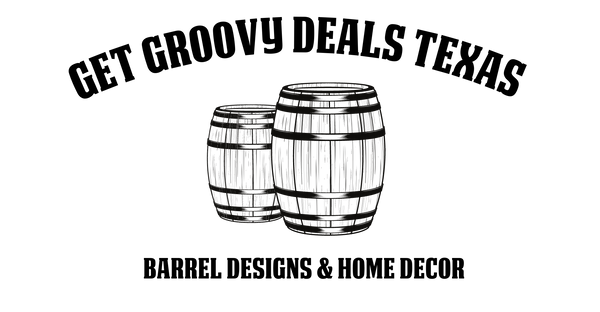WOW! What an incredible bourbon top! We love it and it's everything we wanted! As you can see, its found a perfect new home!! “Thank You” again from Florida but a KY girl at heart!
Great communication and fast service from the seller! They were very accommodating when I asked for additional mockups. Three of us went in for another friends wedding and now….we all want one! It was beautiful and made with high quality. The only reason I gave shipping a 4 is that I paid for gift wrap and a note, but the gift was delivered without either of those, but I would still give 5 stars overall.
The nicest and most responsive owners, a very unique piece built well. They are reclaimed wood so like life, they are not perfectly even in color, but perfectly made and crafted. Highly recommend the seller as much as the product.
Stunning! My Bride loved it as a Christmas gift. It's now the centerpiece of our 8-top square dining table. Get Groovy was great in personalizing it and communicating with me as well.
Note that it is VERY large and heavy. I was expecting it to be large in width, but it also sits about 6 inches in height above the table. I wasn't expecting that - it took some getting used to, but we still love it.
Our lazy Susan was damaged during transit, but Get Groovy replaced it with no hassle and very quickly.
The barrel table is absolutely beautiful, it exceeded my expectations. This is very high quality that you will love if you decide to purchase one. The barrel table arrived as described. My wife is very please as well.